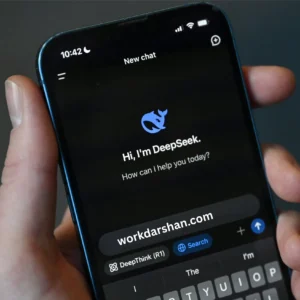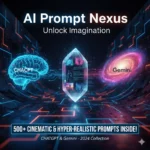DeepSeek AI: The Ultimate Free AI Assistant for Work & Learning
Artificial Intelligence (AI) is changing the way we work, learn, and interact with technology. Among the many AI tools available today, DeepSeek AI stands out as one of the most powerful and user-friendly options. Whether you’re a student, professional, or just curious about AI, offers incredible features that make tasks easier and faster.
In this blog, we’ll explore:
✅ What is DeepSeek AI?
✅ Top Features of DeepSeek AI
✅ Why DeepSeek is Better Than Other AI Tools
✅ How to Use DeepSeek AI Effectively
✅ Final Thoughts: Is DeepSeek AI Worth It?
Let’s dive in!
What is DeepSeek AI?
DeepSeek AI is an advanced artificial intelligence assistant designed to help users with various tasks, including:
- Answering questions (like a super-smart chatbot)
- Writing & editing content (blogs, essays, emails, etc.)
- Coding assistance (helping programmers write better code)
- File analysis (reading PDFs, Word docs, and more)
- Research & learning (explaining complex topics simply)
Unlike many AI tools that require subscriptions, DeepSeek AI offers many features for free, making it accessible to everyone.
Top Features of DeepSeek AI
1. Free & Powerful AI Chatbot
Many AI tools like ChatGPT-4 or Gemini charge for premium features, but DeepSeek AI provides high-quality responses for free. Whether you need help with homework, business ideas, or general knowledge, and delivers accurate answers quickly.
2. Supports Long Conversations (128K Context Length!)
Some AI models forget previous messages in long chats, but DeepSeek remembers up to 128K tokens (a huge amount of text!). This means it can handle long documents, detailed discussions, and complex research without losing track.
3. File Upload & Analysis
Need help understanding a PDF, Word file, or Excel sheet? DeepSeek AI can read uploaded files and summarize, analyze, or extract key points. This is perfect for students, researchers, and professionals dealing with reports or contracts.
4. Excellent for Coding & Programming
If you’re a developer, DeepSeek AI can:
✔ Write & debug code in Python, Java, C++, and more
✔ Explain complex programming concepts in simple terms
✔ Optimize code for better performance
5. Multilingual Support
DeepSeek AI understands and responds in multiple languages, including English, Chinese, Spanish, French, and more. This makes it useful for non-native English speakers and global users.
6. No Login Required (For Basic Use)
Unlike many AI tools that force you to create an account, DeepSeek allows you to start chatting instantly without signing up. This saves time and keeps things simple.
7. Regular Updates & Improvements
The DeepSeek team constantly improves the AI, adding new features and making responses smarter. Users get a cutting-edge experience without extra costs.
Why DeepSeek AI is Better Than Other Tools
| Feature | DeepSeek AI | ChatGPT (Free) | Gemini (Google AI) | Claude AI |
|---|---|---|---|---|
| Free Access | ✅ Yes (with advanced features) | ❌ Limited (GPT-4 paid) | ❌ Some features locked | ❌ Free tier limited |
| File Upload | ✅ Yes (PDF, Word, Excel) | ❌ No (in free version) | ✅ Yes | ✅ Yes |
| Long Memory (Context Length) | 128K tokens | 8K-32K (paid) | Limited | ~100K (Claude 3) |
| Coding Help | ✅ Excellent | ✅ Good | ✅ Good | ✅ Good |
| No Login Needed | ✅ Yes | ❌ Requires account | ❌ Requires Google account | ❌ Requires account |
DeepSeek AI wins because it combines high performance, free access, and powerful features without forcing users to pay or sign up.
How to Use DeepSeek AI Effectively
Want to get the most out of DeepSeek? Follow these tips:
1. Be Clear & Specific in Your Questions
❌ “Tell me about space.”
✅ “Break down the Big Bang Theory in an easy-to-understand way.”
2. Upload Files for Summaries & Analysis
Need to review a long document? Upload it and ask DeepSeek to:
- Summarize key points
- Extract important data
- Explain complex sections
3. Use It for Learning & Research
DeepSeek AI can:
- Explain math, science, or history topics
- Generate study notes
- Help with language translation
4. Get Coding Help
Stuck on a programming problem? Ask DeepSeek to:
- Debug errors
- Suggest better code structures
- Teach you new programming concepts
5. Try Different Prompts for Better Results
If the first answer isn’t perfect, rephrase your question or ask follow-ups. Example:
- “Give me 5 business ideas for 2025.”
- “Now, explain the 3rd idea in more detail.”
Final Thoughts: Is DeepSeek AI Worth It?
✅ Yes! DeepSeek AI is one of the best free assistants available today. It offers:
✔ High-quality, fast responses
✔ File reading & analysis
✔ Strong coding support
✔ No forced logins or paywalls
Whether you’re a student, writer, developer, or just curious about AI, is a must-try tool.
🔗 Try DeepSeek AI now:
Frequently Asked Questions (FAQs)
Q: Is DeepSeek AI really free?
A: Yes! Most features are free, including file uploads and long conversations.
Q: Can DeepSeek AI replace ChatGPT?
A: For many users, yes! It offers similar (sometimes better) performance without a paywall.
Q: Does DeepSeek AI work on mobile?
A: You can access DeepSeek AI seamlessly on computers and smartphones.
Q: Is DeepSeek safe to use?
A: DeepSeek follows strong privacy policies, but avoid sharing sensitive personal data.
Conclusion
DeepSeek AI is a powerful, free, and easy-to-use assistant that stands out from competitors. With features like file analysis, long-context memory, and coding help, it’s a valuable tool for anyone looking to boost productivity.
Have you tried DeepSeek AI yet? We’d love to hear your thoughts—share your feedback below! 🚀